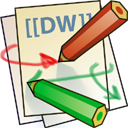This is an old revision of the document!
Warning: Declaration of syntax_plugin_indexmenu_tag::handle($match, $state, $pos, &$handler) should be compatible with DokuWiki_Syntax_Plugin::handle($match, $state, $pos, Doku_Handler $handler) in /home/httpd/vhosts/scratchbook.ch/wiki.scratchbook.ch/lib/plugins/indexmenu/syntax/tag.php on line 43 Warning: Declaration of syntax_plugin_indexmenu_tag::render($mode, &$renderer, $data) should be compatible with DokuWiki_Syntax_Plugin::render($format, Doku_Renderer $renderer, $data) in /home/httpd/vhosts/scratchbook.ch/wiki.scratchbook.ch/lib/plugins/indexmenu/syntax/tag.php on line 51 Warning: preg_match(): Compilation failed: invalid range in character class at offset 3135 in /home/httpd/vhosts/scratchbook.ch/wiki.scratchbook.ch/inc/parser/lexer.php on line 118
====== Für Teilnehmer ====== ===== Kompatible Browser, initiale Einrichtung ===== * Video funktioniert im Safari nicht! * Jitsi funktioniert am besten mit: Brave, Firefox * Download Brave: https://brave.com/ * Danach folgende Rechte erlauben: * Mikrofon und Kamera * und rechts "Immer Erlauben" (...dass Videos abgespielt werden dürfen) {{::jitsi_allow_in_brave.png?nolink|}} ====== Für Sitzungsleiter ====== ===== Meeting erstellen ===== * https://meet.schule-dandelion.ch/ * Beliebigen Namen für das Meeting vergeben und auf "Los" klicken (in diesem Beispiel: "Morgenrunde") * Der erste, der den Raum betritt, bekommt Moderatorenrechte. * Ein Moderator kann andere Stummschalten und Rauswerfen {{::meeting_erstellen.jpg?nolink|}} ===== Einladung an andere verschicken ===== * Die URL in der Adresszeile kopieren {{::url_kopieren.jpg?nolink|}} * Die Teilnehmer öffnen den Link im Brave oder Firefox und sind sofort im Meeting drin ====== Für Moderatoren ====== ===== Bildschirm teilen ===== * Unten links: "Bildschirm freigeben" * Dann den Bildschirm auswählen (1.) und dann auf "Teilen" (2.) {{::bildschirm_freigeben.jpg?nolink|}} {{::share_screen.jpg?nolink|}} ===== Follow me ===== * Bedeutet: Das, was der Moderator sieht, wird auch bei den Teilnehmern angezeigt * (Moderator klickt auf Teilnehmer 1; bei allen wird nun Teilnehmer 1 in der Grossansicht angezeigt) Hier einstellen: * Unten rechts: "Einstellungen" * Mehr * "Follow-me für alle Teilnehmer" {{::einstellungen.jpg?nolink|}} {{::mod-settings.jpg?nolink|}}
Back to top