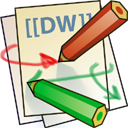Differences
This shows you the differences between two versions of the page.
| Both sides previous revision Previous revision Next revision | Previous revision | ||
|
jitsi-anleitung [2020/03/30 15:46] claude [Einladung an andere verschicken] |
jitsi-anleitung [2020/04/06 17:10] (current) claude [Einladung an andere verschicken] |
||
|---|---|---|---|
| Line 1: | Line 1: | ||
| + | ====== Anleitung Jitsi ====== | ||
| + | |||
| + | Jitsi ist eine Open-Source Videokonferenzlösung, die im Browser läuft. | ||
| + | |||
| ====== Für Teilnehmer ====== | ====== Für Teilnehmer ====== | ||
| Line 25: | Line 29: | ||
| * Die URL in der Adresszeile kopieren | * Die URL in der Adresszeile kopieren | ||
| + | * Die Teilnehmer öffnen den Link im Brave oder Firefox und sind sofort im Meeting drin | ||
| + | * Meetingräume sind ständig offen; die Teilnehmer können jederzeit wieder reinkommen, es muss keine Einladung verschickt werden | ||
| {{::url_kopieren.jpg?nolink|}} | {{::url_kopieren.jpg?nolink|}} | ||
| - | * Die Teilnehmer öffnen den Link im Brave oder Firefox | ||
| ====== Für Moderatoren ====== | ====== Für Moderatoren ====== | ||
| - | (noch zu dokumentieren) | + | ===== Bildschirm teilen ===== |
| + | |||
| + | * Unten links: "Bildschirm freigeben" | ||
| + | * Dann den Bildschirm auswählen (1.) und dann auf "Teilen" (2.) | ||
| + | |||
| + | {{::bildschirm_freigeben.jpg?nolink|}} | ||
| + | |||
| + | {{::share_screen.jpg?nolink|}} | ||
| + | |||
| + | ===== Follow me ===== | ||
| + | |||
| + | * Bedeutet: Das, was der Moderator sieht, wird auch bei den Teilnehmern angezeigt | ||
| + | * (Moderator klickt auf Teilnehmer 1; bei allen wird nun Teilnehmer 1 in der Grossansicht angezeigt) | ||
| + | |||
| + | Hier einstellen: | ||
| + | |||
| + | * Unten rechts: "Einstellungen" | ||
| + | * Mehr | ||
| + | * "Follow-me für alle Teilnehmer" | ||
| + | |||
| + | {{::einstellungen.jpg?nolink|}} | ||
| - | * Bildschirm teilen | + | {{::mod-settings.jpg?nolink|}} |
| - | * Follow-me | + | |